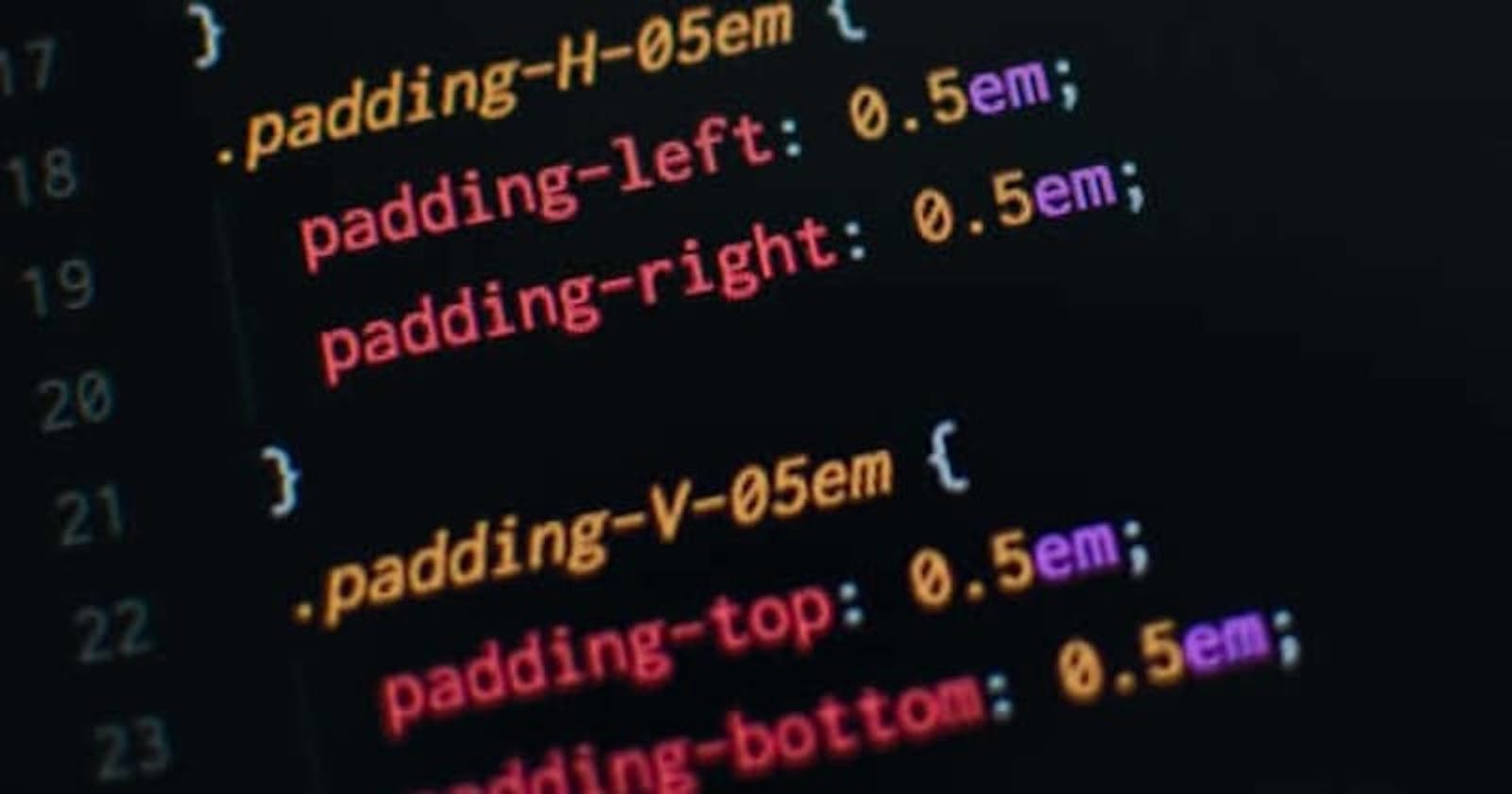Hello Everyone!! These are the CSS concepts I think everyone should know to be comfortable using and designing anything with CSS.
I will also leave links to some resources below.
Let's start with the basics (IMHO)
Formatting text
changing text colors and size
styling text (italic, bold, capitalize, uppercase ...etc)
spacing letters or words (
letter-spacing&word-spacing)
Lists
removing bullet points (
list-style)changing the default bullet points
using Roman or alphabetic numbers
Colors
color specificity (very important)
background and foreground color
opacity
Backgrounds
background images
gradients
clipping the background
You can also learn about Pseudo-Element/Class after background, or you can wait until after the box model.
Now to the Intermediate
Box Model
padding, margin and border
box shadows
display (
inline,inline-block,block,...etc)
Positioning
Sites with only colors and good fonts are great. But without positioning, they are terrible to the eyes.
positions (
absolute,relative,sticky, &fixed)floats (learn them for legacy, but avoid using them)
Always try to use position no matter how small.
floatsare hardly used these days, they are dying if not already.)
Flexbox
Learn how flex affects the container and children, and when and how to use them efficiently.
center text/elements with
justify-contentoralign-itemschange the direction of flex children
flex-direction
CSS Grid
Much harder to learn than Flexbox, but they can do what Flexbox does and more. Use both for their correct use.
display: gridgrid-gapgrid-template-areasgrid-template-columnsrepeat(),minmax()and grid units - fractions (fr)
Responsive Web Design (RWD)
media queries
choosing good breakpoints
the new container queries
Transitions and Animations (the fun CSS)
transform & translate
transitions
skew
keyframe animations
Conclusion
Everything else that comes after these features boost productivity and add more to your skills and designs. Like:
- imports, replacing images, CSS frameworks...etc
Feel free to add anything I might have missed, and please leave your comments below.